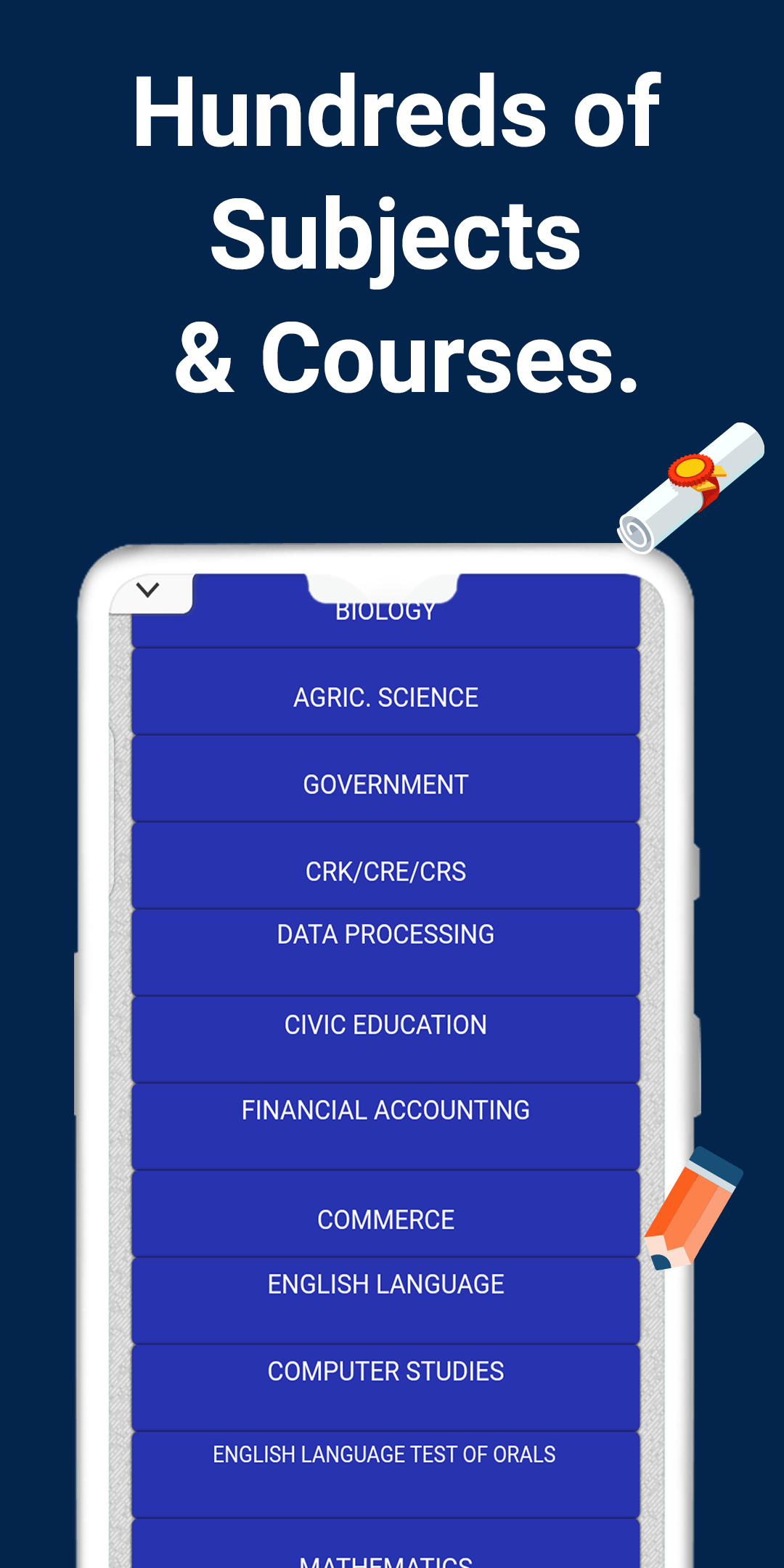Time Management
Study at your own time and pace
Coming to Playstore Soon

We are working so hard to make our android app available on play store.

Totally at no Cost
We don’t charge you for using any of our services. You use it any time and anywhere